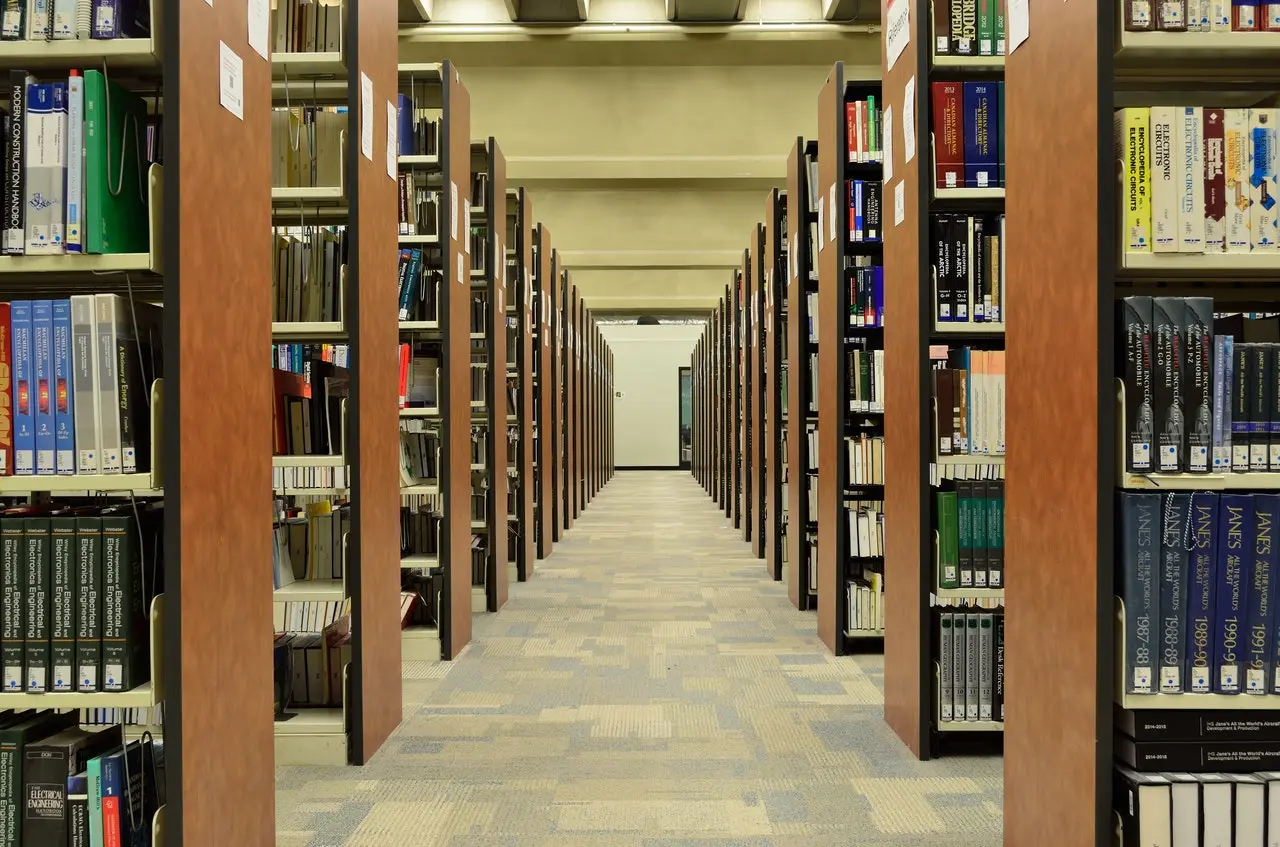For many, the differences between a digital library and a digital asset management (DAM) system seem few and far between. However, it’s important to understand the two so you can choose the right option for you. So, what exactly is a digital library? And how is it linked to a DAM system? This post will answer those two key questions.
SA digital library is essentially a collection of documents stored and organised in an online system. Various formats can be accessed, from video files to magazine articles, all stored as electronic media. These types of libraries can be maintained by individuals, organisations or in affiliation with established physical libraries – often found in academic institutions.
Digital libraries have a wide range of uses and can benefit a variety of business types. Chances are you’ve seen and used digital libraries, especially if you are, or have been a student. Most universities and colleges today tend to have a digital library, working in conjunction with their physical library.
Digital and physical libraries work much in the same way, allowing users to search for and browse a selection of books, or e-books. These online repositories have become increasingly popular, saving students, teachers and staff both time and effort to find and put back books.
When comparing digital libraries and digital asset management systems, it’s important to note that they basically fulfil the same requirements. A DAM system is a central repository of files, making it much easier to share and retrieve files. A digital library works in the same way, in that it holds an abundance of files online, allowing them to be organised and located.
One key difference between the two formats is that ‘digital library’ is often used to refer to a public facing library system. Online image libraries, such as Pinterest and Flickr are well-known examples of digital libraries, hosting a collection of images and other files. DAM systems, on the other hand, tend to be found internally and are used to manage a company’s digital files.
Digital asset management solutions are more secure, with restricted user access. Only those authorised to do so can retrieve, use and share digital files. Digital libraries, however, generally have an open access system. Users are only required to sign up to the site and log in to their account to view and edit the files.
With that in mind, DAM systems are more useful for companies wanting to keep their files within the business, and not share them with the public.
At iBase, we are specialists in digital asset management, specialising in cloud-based solutions. Museums, galleries, libraries, government and commercial businesses are just some of our customers that have benefitted from our DAM systems, which organise your digital files, making it easier to search and retrieve documents.
iBase also offers a photo library to store and organise images, video, audio files and even documents. For photographers and digital media agencies, our photo library offers an space to bring all disparate and scattered files together.
Get in touch with our friendly team today for more information about any of our products.