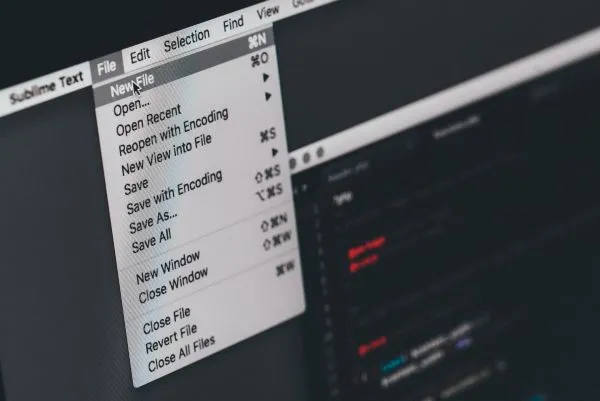The format you choose to save any file in is crucial, because that format will determine what programs you can use the file with, and will also impact what you can actually do with the file when you need to use it. Often, you will be given several different options, each of which will work with different applications – for example, images can be saved as .webp files, GIFs or .webp files.
At the end of the day, it’s probably wisest to save each file in a number of different formats, so you know you can open it with a wider variety of programs. This makes file sharing easier too, as even if a colleague or external collaborator is using a different platform, they should still be able to find a program that will open your file.
With all of this in mind, here’s a quick and easy guide to file conversion to help make your tasks simpler!
When it comes to converting image files, there are a number of different programs available to help you do this, many of which are free to use. While you can convert your images into a number of different file types, the ideal format for image files is probably JPEG 2000 or PNG, as these are open and standardised formats, which helps to guarantee their readability in the years to come. It also makes them easier to share between users and platforms.
Video files can be saved in a variety of formats, including MKV, MPEG-4, flv, and WMV. There are plenty of free applications available to help you easily convert your video files, and some even come with extra helpful features such as some pre-set modes to help you optimise your video content for the appropriate platform.
Documents can be some of the most troublesome files to convert, as often they are designed to work on very specific platforms, such as Apple or Word. Retain a copy of the document in its original program, but consider saving another copy in a standardised format which can be more easily shared, such as ODF or Office Open XML. This way, if you need to send a document to someone who using a Macbook while you’re using Windows, they can easily open the document despite using a different operating system.
While there are plenty of free individual programs to help you convert image, video, audio or document files, why not opt for a software system that can help you with all your file conversion needs – not to mention every other aspect of digital file management.
That system is none other than digital asset management (DAM). Not only can it help you convert a file into a variety of formats depending on your needs, it can also help you alter the size and quality of any file, without the need for specialised editing software.
DAM enables the smooth and efficient uploading, downloading, cataloguing, storage, and sharing of files, to make your life so much simpler. To find out more, don't hesitate to get in touch with a member of our team for a one-to-one demo to see how DAM can help you specifically.