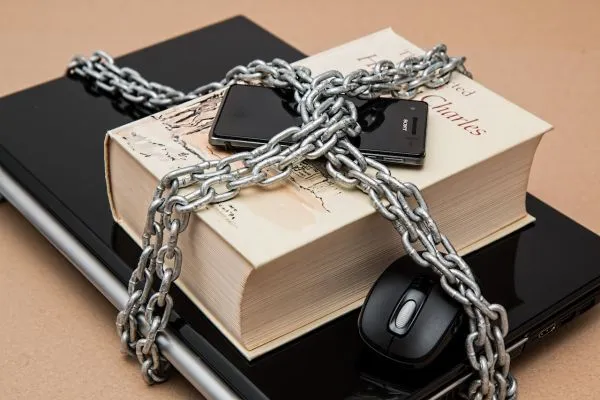Whatever way you choose to store your digital assets, security is clearly the most important element. The content you create and develop is at the core of your business and needs to be kept safe. Authorisation and authentication are the watchwords when it comes to DAM security. Let’s have a look at 6 must-have security features your business needs.
This feature allows your files to be grouped together in secure folders with controlled access. Access can have many forms, depending on the user.
For example, some files may be shared as ‘read-only’, meaning that some users don’t have access to edit or add to the content. Other classifications include, ‘download’, ‘upload’, ‘edit’ and so on. These types of access can be used by individuals involved with the creation and development of the information, for example, marketing or design departments.
Using secure folder hierarchies gives a clear and effective system for keeping content secure and on a need-to-know basis.
There are many different types of users that need access to digital assets. So, it is essential that DAM software is wide-ranging and flexible, to ensure it caters to all needs. For example: system manager, moderator, contributor or public user.
This feature allows you to use the software in a personalised way, for your business type and its individual access needs.
Network administrators will find their job a lot easier with AAD (Azure Active Directory) and SSO (Single sign-on) integration. They are cloud-based and access management services that enable users to use one single sign-on identity, to access multiple applications.
For example, external programs such as Microsoft 365, Office 365 or Google Apps can be accessed alongside a business’s internal network. This broadens and simplifies identity access to as many applications as needed, with no repeated signing-in.
Not to sound too futuristic, but a secure read/write API (Application Programming Interface) gives your applications the ability to communicate with one another.
Every time you use an app that sends content, that information is passed through an API to connect you with the receiver. So, as APIs are vital to any web-based interaction, they must have strong security in place to deter potential cybercrime.
Applications are given access to assets the same way that users are, which means they can be managed through your business’ internal security network.
It has long been assumed that on-premises hosting for your digital assets was the securest way to do it. If your information is on-site, you can have better control over it.
But increasingly, more businesses are moving to cloud-based hosting, due to cheaper costs, lower maintenance and a much better opportunity for scalability. Most serious storage providers offer a high level of security for your assets, so using the cloud is no longer thought of as a less secure option.
No piece of data is wasted as DAM software provides a comprehensive auditing process. This feature records every single action that has been carried out and details are audited, for the improvement of the business.
System administrators have full control over each area and can monitor and analyse multiple elements. This can identify opportunities for change, whether using data around search patterns or removing out-of-date content.
For the highest level of security, iBase offers all six must-have features above and more. Book a demo to see for yourself by filling in our online form and we will get back to you.