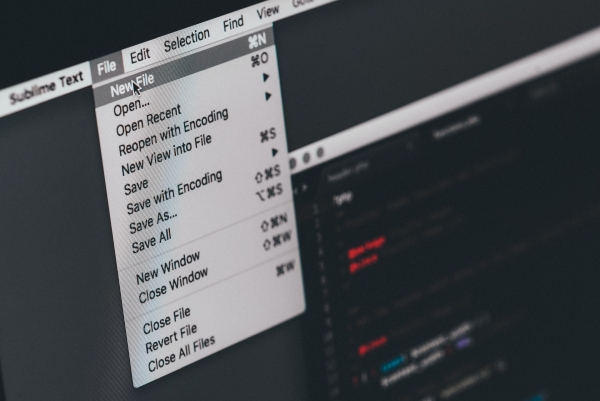Have you received a ‘file exceeds size limits' message in Gmail or Outlook? If you’re sending files in an email for your business or organisation, problems with sharing large files can be incredibly frustrating.
You might wonder which files are causing the issue and how you can send large files without downgrading their quality. Read on to discover exactly what is considered a ‘large’ file and how you can resolve issues with sharing large file sizes.
When storing or transferring large files, it helps to understand the basic differences between file sizes. You might have heard of these terms before, but it can be useful to consider their size in context.
Here are the most common file sizes:
Byte: A byte is the smallest possible size of a file. One byte can contain a single typed character.
Kilobyte (KB): There are 1,000 bytes in a kilobyte. Smaller files, including short, text-only emails and shorter Word documents, generally have a file size in kilobytes.
Megabyte (MB): There are 1,000 kilobytes in a megabyte. Mp3 files, smaller video files and most high-quality JPEG images generally fit into this category.
Gigabyte (GB): 1,000 megabytes fit into one gigabyte. Gigabytes are much larger files. A file containing 300 mp3s would be around 1GB. Some larger videos and software are stored in gigabytes.
Terabyte (TB): 1,000 gigabytes fit into a terabyte. Many modern computers now contain 1 TB of storage.
As most computers have large amounts of storage, and we now have access to cloud storage, it is very easy to lose track of all the files you have stored. Utilising a cloud-hosted digital asset management system can make it considerably easier to organise and share digital files, so you never lose a file again.
What is considered a large file size varies depending on the context. Gigabytes and terabytes are generally the largest file sizes, but in certain circumstances, megabyte files can be classed as large files too. This is the case when sending files via email.
For example, the file size limit for Gmail is 25 megabytes. Once you surpass this limit in an email, any other files attached are automatically added as Google Drive links rather than attachments. If you’re sending over a group of smaller sized images and documents, be aware: these can soon add up.
As organisations often need to store and share large files, it helps to know what the solutions are for sending large files over the internet. There are many options for businesses to transfer large files, though all have pros and cons to take into consideration.
As well as sharing via email, Google and Outlook provide the option to save your large files and share them via cloud storage. This can be a quick and easy solution for businesses that frequently send files via email. However, cloud storage does not have a clear organisational structure, which can often lead to files being lost or poorly organised.
Another option is to compress the file. File compressors can take large flies or folders with multiple files, and shrink them into a smaller file or folder. This can be a useful one-off solution, but it doesn’t provide the options for collaboration, organisation and security that DAMs offer.
This is arguably the best option for businesses and organisations that work with substantial amounts of large files. DAMs not only facilitate the sharing of large files through a built-in transfer system, but also host an array of other useful features. DAMs, like iBase, feature tailored organisation, so you need never lose track of a document again. You can also collaborate, review and place restrictions on documents within the DAM. Plus, DAMs utilise many robust security features to keep your files safe.
DAMs are the perfect solution for businesses that work with large files, whether that's uploading, archiving, editing, collaborating, sharing or downloading them. Want to start uploading, organising and sharing large files? Get in contact with our team today to book a one-to-one demonstration.