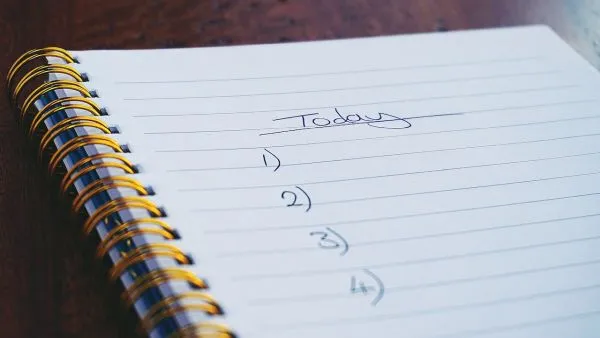In order to have an effective digital asset management system (DAM), you need a strong taxonomy. It is the first step to optimising your DAM and ensuring search efficiency for your users.
Simply put, taxonomy is the organisational structure that is used to categorise your digital assets. Every company is able to build its own unique taxonomy, depending on its departments and what assets they need.
Read on to learn how you can build your DAM taxonomy in four steps.
Start with taking an audit of what assets you have already, what you need to store and who needs to use it. If you are clear on who will have access to your DAM system and what their needs are, it will make it much easier to create – and in turn, be more effective.
Speak to your team to get their input. What do they commonly search for? Which categories are relevant to them? How much inter-departmental communication goes on and how can the DAM make this easier?
Get to know the most popular formats of your existing assets, whether it be folders, cloud storage, or personal and network drives. This will be essential in creating a taxonomy with categories and classifications that make sense for its users.
When organising your assets, it is important to consider content and user experience:
Once you have made your list of categories for your taxonomy, it is time to document them clearly. Microsoft Excel or Google Sheets, both allow you the flexibility to change categories and are simple to use.
File your assets in the appropriate place and categorise them with keywords to make them easily searchable. The more relevant the categories and tags you use are, the faster your user can find what they are looking for. Also be aware to show clearly what parts are meant to be searchable and which are solely informational.
When your first draft is ready, transfer it to your DAM platform so that your employees are able to try it out. Asking for feedback from your team at this stage is invaluable as you will discover what works and what doesn’t. You are looking for efficiency, ease of use, and productivity. Ensure that the metadata you use gives the best search results.
It takes a strong taxonomy for your digital asset management system to be effective. iBase can make that easier with sophisticated metadata and expert advice whenever you need it.
We offer a bespoke service to help you import your digital assets and metadata into an iBase DAM system, using a strong, reliable taxonomy. Want to find out more? Arrange a free one-to-one demo with our team today.