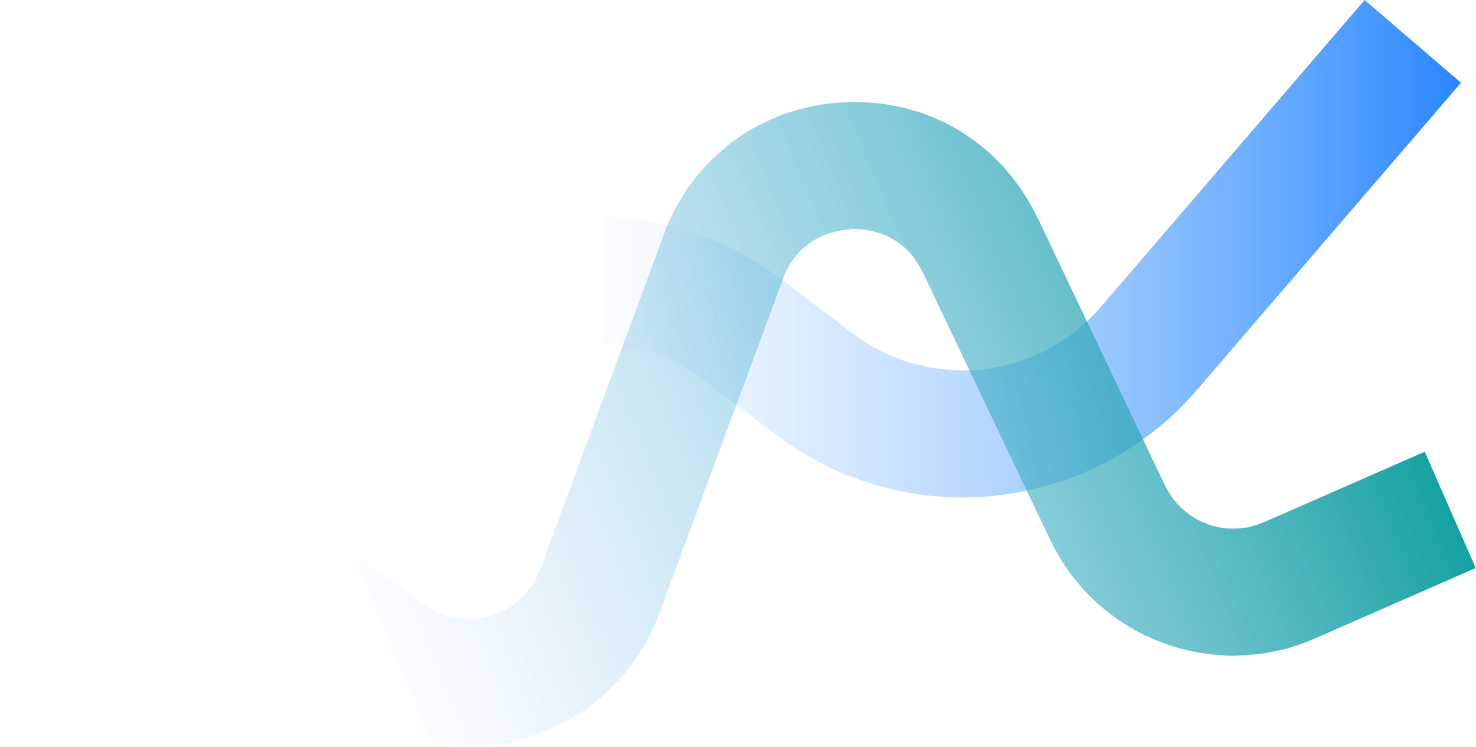
iBase's extensive suite of features mean that it's easy to upload, edit, find, download and share content, whilst its sophisticated security framework ensures that your assets are completely secure at all times.
Uploading your files into iBase is as simple as drag and drop, with support for any type of file, automatic keyword tagging, duplicate file detection, multiple versions, watch folders, watermarking and embedded metadata import.
Any type of file can be imported into iBase and automatic previews are generated for all common image, video, sound and document types. Any file type can be blacklisted and limits on file size and number of files can be set up.
When importing files, entire folder structures can be picked up. These can be 'flattened' at the point of import or can be replicated within iBase, allowing for familiarity and ease of migration from previous systems.
Upload your files into iBase by dragging them from your desktop or file manager straight onto the browser. In addition, iBase supports the use of hot folders so you can import files from any location on your network.
Every file has a unique reference assigned to it, which can be used to prevent duplicate files from being uploaded. This can also be used to detect if files have been changed since they were uploaded, a key requirement for digital preservation applications.
iBase will automatically import any technical or descriptive metadata directly into the system, including EXIF, IPTC and geolocation data. Descriptive metadata can be mapped to the corresponding fields within the system and all embedded metadata data is searchable.
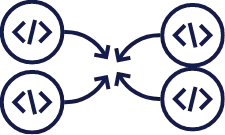
Descriptive metadata can be imported at any time from external spreadsheet files and either mapped to existing items using the filename or added as new items to which files can be similarly matched in the future.
iBase has a number of powerful editing features that enable you to easily manage your assets – both in terms of the descriptive metadata associated with them and their progression through your preferred workflow.
iBase can be configured to have as many simultaneous schemas as you need, each of which can have as few or many fields as you want. Supported field types include text, number, multi-value picklists, datetime, currency and more.
iBase's hierarchical keyword feature is useful for maintaining a controlled vocabulary of hierarchical terms, or importing data from an existing thesaurus. Users can modify the hierarchy or simply assign terms to files, depending on their level of access.
Images can be automatically tagged based on content at the point of ingest – tags are made visible to users based on a predefined confidence level and can be hidden or made visible. In addition, different language versions of tags can be entered into the system.
Images can be cropped or rotated and multiple versions created for different applications. In addition, previous versions of files are always retained if a new version is uploaded or an image is edited, ensuring that you can always revert if necessary.
The Batch Edit page allows you to edit one or more fields values for multiple files simultaneously. Each field has options including overwrite, append and search and replace. There is no limit to the number of files that can be edited, and this page also allows you to update geolocation and hierarchical keywords.
Files can be progressed through a series of workflow states, indicating their current status and availability. For example, files can be uploaded in an incomplete state and requiring metadata entry or approval. Once signed-off they can be moved to an active state. Sensitive content can also be restricted.
The powerful searching facilities within iBase ensure that you can always easily find your assets, whatever the criteria. Functions include free text, field, taxonomy and geolocation searches.
All descriptive and technical metadata associated with a file is indexed for easy search and retrieval. iBase supports fuzzy searching and search terms can be combined using standard Boolean operators. Search results are returned according to their relevance to the searched term and can be reordered according to any criteria.
Field search allows you to carry out more specific searches than the quick search. Rather than search across the entire metadata schema for the search terms entered, you can enter terms for individual fields and carry out the search based on exact match, empty fields, assigned pick list values and range, etc.
This search feature enables users to step through your keyword tree and select those terms that they wish to search for. It is a useful feature for those users who may not have a good understanding of your content, or who wish to use a predefined thesaurus of terms.
Geolocation data that has been imported from files or entered manually can be searched for using a Google Maps-based search feature, which allows users to enter a location or browse and zoom the map itself. You can define the limits and starting location of your map and define custom categories with markers.
All search results can be filtered according to a number of criteria – these include item type, workflow status, owner and rating. Search results can also be filtered by collection or folder, or combined with any other search to narrow or broaden the result set.
iBase keeps a history of all searches carried out and users can view their most recent ones. In addition, any search can be marked as a favourite so that it can be returned to at any time. The search history can also be used for reporting and analysis purposes.
iBase has multiple download options, including specifying the size, format and compression of files, granting or restricting access to file versions and bulk downloading via browser or export folders.
All major file types are supported when downloading images, videos and sound files, whilst the original file is also preserved within the system and available for download.
Multiple versions of a file can be presented for download, with a range of options including specifying the file type, dimensions, compression ratio, watermark, colour space, etc.
Different groups of users can be granted or denied access to a specific download version – for example, users within the organisation might be granted access to the full-size original files, whereas external users might be allowed only to download smaller, watermarked versions.
Any of the descriptive metadata that has been entered into the system alongside an image can be embedded within the file at the point of download. Multiple metadata schemas – such as IPTC-Core and XMP-DC – are supported and geolocation data can also be embedded.
Files can be downloaded either via the browser or to a network location via hot folders. There is no limit to the number of files that can be downloaded to a hot folder and certain browsers can also support unlimited downloads without the requirement for an additional app.
All of the technical and descriptive metadata associated with items within the system can be bulk exported at any time, from any search result. Data is exported to an Excel file for ease of use.
Sharing content with other users in iBase is easy and secure, and files can also be shared with various online platforms and other applications.
Files can be grouped – temporarily or permanently – into hierarchical collections that can be presented in the form of exhibitions or for a special event. Collections can be posted to the home page of either the management or public sites for maximum exposure.
Each user has their own private lightboxes – these can be used to keep track of ongoing curatorial work, sharing with other users or simply a repository for frequently used items. Lightboxes can be managed by admin users if required.
The sharing features within iBase allow for a number of ways of collaborating with other internal or external users. In addition, collections can be ring-fenced to allow non-system users the required access without comprising the other content within the system.
iBase supports sharing of content to a number of social media platforms, as well as natively supporting the share options within mobile browsers, to provide maximum exposure as easily as possible.
Sharing content with other users in iBase is easy and secure, and files can also be shared with various online platforms and other applications.
iBase supports a sophisticated licensing model that allows files to be made available to customers on either a royalty-free or rights-managed basis. This means that customers can be charged either a flat fee per file or print size, or a calculated fee based on usage.
Any number of currencies can be supported by the system and users can specify which exchange rates should apply. In addition, multiple commerce models and payment types can be set up, for example licence requests, orders with automatic fulfilment, invoice and credit-based payments, etc.
Multiple users or businesses can be set up as content providers, with their associated percentage or flat fee royalty payout. Amounts due are calculated automatically and can be reviewed / marked as paid as and when appropriate. Reports can also be exported for ingest into standard accounting systems.
iBase can integrate with PayPal, Worldpay, Barclaycard PDQ, Capita SCP, Cardsave and any other payment processor that provides an integration API. All communications are secure and no card details are retained by iBase, removing any PCI DSS requirement.
iBase fully supports multiple languages and locales. This means that the site can be presented to users in the language of their choosing, VAT rates are correctly calculated based on the origin of the user, and delivery charges can be specified for different countries and regions.
Once an e-commerce transaction is completed, iBase can automatically fulfil the order by providing the user with a download link that gives them access to the version of the file that they have ordered. Links can be time-expired if necessary and the system allows for staff intervention, for example to validate a licence request.
Security is paramount when storing your valuable digital assets, so iBase places this at its core. You can be sure that only those users that you want to can access the files held within the system.
Files and their associated metadata are held within a secure hierarchy of folders, access to which can be controlled by assigning different permissions to each group of users that has access to the system - read, download, upload, edit, etc. Access to individual metadata fields can also be controlled to protect sensitive content.
iBase supports as many different user roles as are required - typically these would be along the lines of System Manager, Contributor, Moderator, Public User, etc. These roles are granted different levels of access to the assets themselves, as well as to the various functions available within the system.
Support for integration with existing network security protocols such as AAD is included, with AD groups being mapped on to the corresponding roles within iBase so that network administrators can manage access to the system. SSO is also supported.
iBase includes a comprehensive read / write API which allows other applications to access assets and their metadata on a controlled basis. Applications can be granted membership of roles in the same way as users, , which means that their access to the system can be managed using the standard security interface.
iBase Cloud is hosted within Amazon’s AWS secure environment, in their London data centres. Asset files are held securely within their S3 storage facility, with 99.99% durability. The system is hosted on multiple application servers for maximum availability and redundancy. Metadata is backed-up every hour to S3 and archive copies are held for one year. The system and environment regularly undergo penetration testing to ensure they remain resilient in the face of any attack.
Every action within iBase is audited, with details of which action, who carried it out, whether or not it was successful, etc. This data can be exported to any external program for analysis and a reporting feature allows system administrators to analyse searching patterns, identify erroneous updates, etc.